The Secondary tab allows users to add secondary parameters to the model.
-
Click Add to add a secondary parameter.
-
In the Parameter field, type a name for the secondary parameter.
-
In the Definition field, type a definition for the secondary parameter.
•Enter the right side of an equation that uses parameters available in the model.
•The equation must be a function of fixed effects such as tvV and/or covariates. Refer to the “Supported Math Functions” and “Supported Special Functions” for a list functions that are supported.
•Secondary parameters depending on categorical covariate effects do not work for Built-in or Graphical models. The user interface does not accept them. However, they do work for Textual models. For example, if “sex” is a categorical covariate having values 0 and 1, and it modifies column “V,” then there is a fixed effect named “dVdsex1.” This fixed effect is not recognized in the secondary parameter definition; however, it will work in a Textual model.
-
In the Units field, enter the units for the parameter, if needed. When executed, the units are applied to the output. If the data has units, the field is disabled.
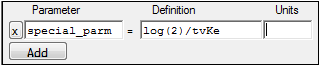
-
Click the X button to remove a secondary parameter.
Note:Tmax can be defined as a secondary parameter by using the built-in function CalcTMax, e.g.:
secondary(Tmax=CalcTMax(tvA,tvAlpha,tvB,tvBeta,tvC,tvGamma))
If a Tlag variable is included in the dosepoint statement, the dosing is postponed by Tlag, so Tlag should be added into the secondary parameter definition for Tmax, e.g.:
secondary(Tmax=CalcTMax(tvA,tvAlpha,tvB,tvBeta,tvC,tvGamma)+tvTlag)
