Prediction Data panel
Prediction Dosing panel
Prediction Estimates panel
Prediction tab
Select the dataset that contains the percent dissolution data, as a fraction dissolved over time, and the corresponding time points and formulation identifiers. Required input is highlighted orange in the interface.
None: Data types mapped to this context are not included in any analysis or output.
Time: Predicted sampling time values.
Dissolution: Dissolution data.
Formulation: Formulation identifiers.
Note:Be sure to complete mapping of Prediction Data prior to mapping external worksheet data to Prediction Estimates. Otherwise, the validation fails.
Note:In cases where a prediction has been partially set up at one time and then removed, the IVIVC object will appear as being out-of-date, even though there is no Prediction output yet.
The Prediction Dosing panel allows users to specify dosing options for the test formulation. Required input is highlighted orange in the interface.
None: Data types mapped to this context are not included in any analysis or output.
Prediction Dose: Dose amount used in the prediction.
Prediction Formulation: Test formulation from the prediction data.
Caution:If you are using an external worksheet for the InVivo dosing data, make sure to map the worksheet before using the Dosing Units field. If you enter a unit in the field first that is different from the one in the worksheet, the unit used for the Prediction Dosing data will not get updated correctly. If this happens you will need to re-enter the information in the Prediction Dosing internal worksheet.
The Prediction Estimates panel allows users to specify initial estimates and lower and upper boundaries for test formulation parameters. Users can also specify whether a parameter is fixed or estimated. See “Prediction tab” for initial value, and lower and upper bound options.
Depending on the model, users can fix certain parameters to known values. For example, the fraction dissolved, Finf, can be fixed to 1.0 to prevent incomplete measurements from biasing other parameter estimates.
All iterative estimation procedures require initial estimates of the parameters. Phoenix can generate initial estimates for built-in models, or users can provide them.
For IVIVC models only, some parameters can be assigned fixed values while others are estimated. The fixed command can be used for both modeling and simulating. Fixed parameters use a set value, so are no longer considered parameters. This reduces the number of parameters in the model. Statistics such as VIF are not computed for fixed parameters.
Note:If the Prediction Estimates data source is an external worksheet, be sure to complete the mapping of Prediction Data prior to mapping Prediction Estimates. Otherwise, the validation fails.
Depending on the selections made in the Prediction tab, context associations for Prediction Estimates can include the following. Required input is highlighted orange in the interface.
None: Data types mapped to this context are not included in any analysis or output.
Sort: The test formulation names that are listed in the Prediction dataset. There can be multiple test formulations used as sort values. This mapping is required. Note that formulation names must be mapped to the Sort context.
Parameter: Test formulation parameters.
Initial: Initial estimates for the parameter.
Fixed or Estimated: Whether or not the initial parameter is fixed or estimated.
Lower: Lower boundary used for parameter estimates.
Upper: Upper boundary used for parameter estimates.
In order to provide smoothing, users can fit the dissolution data to a sigmoidal dissolution model. The Prediction tab generates a table of prediction errors for AUC and Cmax by comparing predicted data for test formulations mapped to the Prediction Data panel to the target formulation identified on the InVitro Formulation panel.
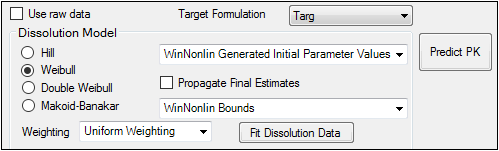
The options available in this tab are the same as those in the InVitro tab (see “InVitro tab” for descriptions), with the exception of the following:
Target Formulation: Select a target formulation to use as the comparator in predictions. Only one formulation can be selected in the menu.
Predict PK: Generate the prediction error worksheets. Worksheets are created for AUC, Cmax and other NCA parameters. This is done by comparing test formulations to the target formulation identified on the InVivo Formulation panel. Typical NCA output like final parameters and summary table worksheets are created in the Results tab.
Note:Even if a prediction is not being done, the Target Formulation should be set in order to use output from IVIVC downstream. If it is not set, it will prevent IVIVC from passing verification, which will prevent use of output in other objects.
The Status tab lists whether or not modeling results were successful, and any errors in model option specifications.
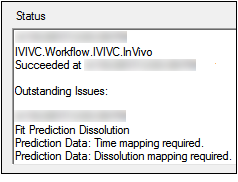
The Options tab allows users to specify model runtime options and the number of output points.
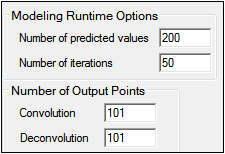
-
In the Number of predicted values field, type the number of predicted values that are generated by IVIVC modeling operations.
-
In the Number of iterations field, type the maximum number of iterations to use during model fitting.
-
In the Convolution Output Points field, type the number of output points to use in the convolution output.
-
In the Deconvolution Output Points field, type the number of output points to use in the deconvolution output.
Users can typically leave these options set to their default values.
