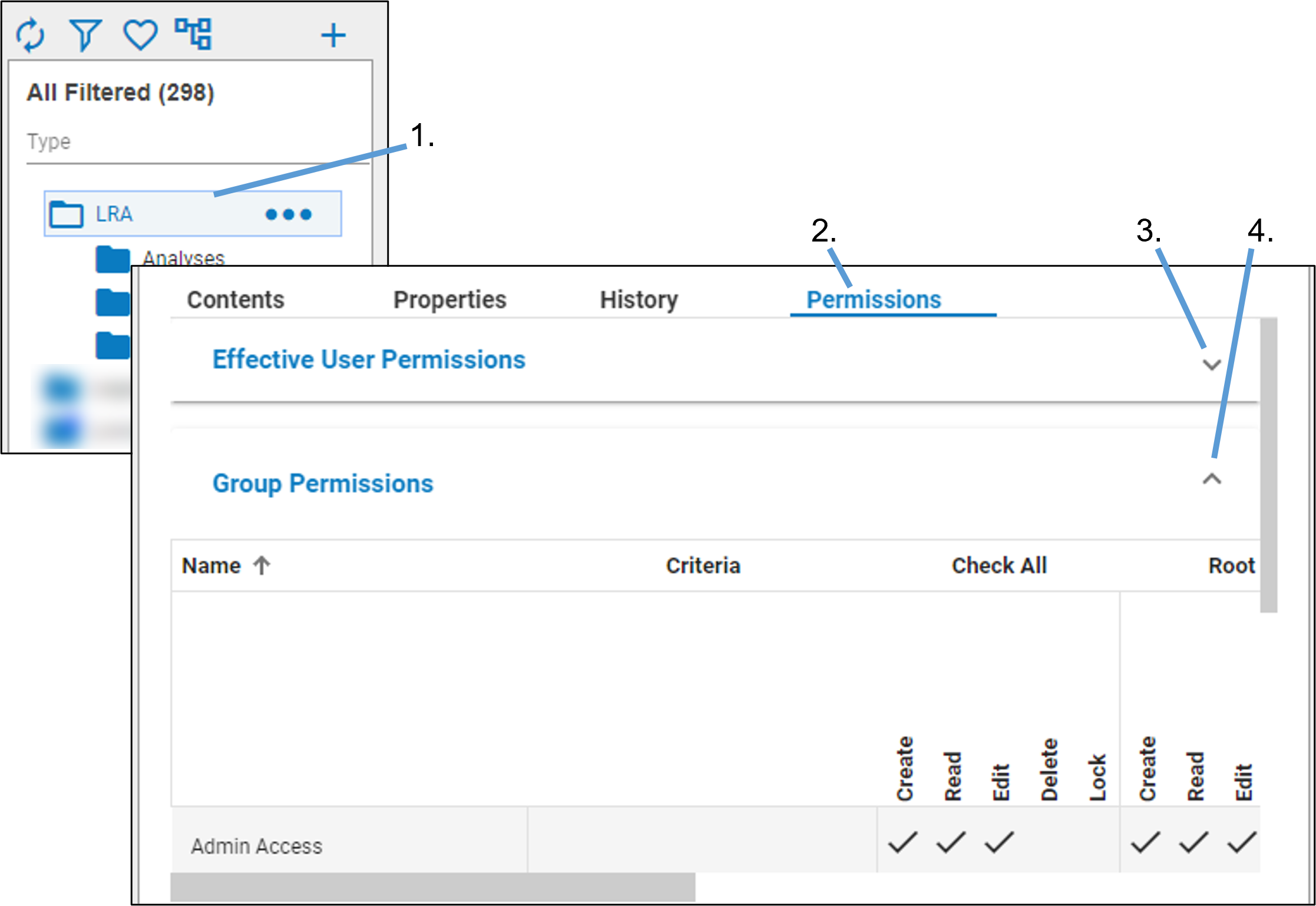Select the folder or file in the browser on the left.
Click on the Permissions tab on the right:
Click Effective User Permissions to expand the list of users and their permissions for the selected folder or file.
Type in the Search Users field to filter the list.
Click Effect Group Permissions to expand the list of groups and their permissions for the selected folder or file.
These permissions are determined by the permissions assigned to the author of the folder or file. See “Edit a user in the system database” for more on user permissions.
Note: If a folder’s author is editing the Effective User Permissions of a folder and an administrator is making changes to the same folder in the Security module at the same time, whatever changes that are made last will be applied.