Add a group to the system database
Click ![]() in the toolbar and select the Groups tab.
in the toolbar and select the Groups tab.
Click ![]() above the group list.
above the group list.
In the Add Group popup, type the new group’s name.
Either click Add to add the group to the list or Cancel to close the popup.
The group is add to the list on the left and selected so that rules and members can be immediately defined. See “Edit a group in the system database” for more information.
New groups can also be created by copying an existing group and then editing it as needed.
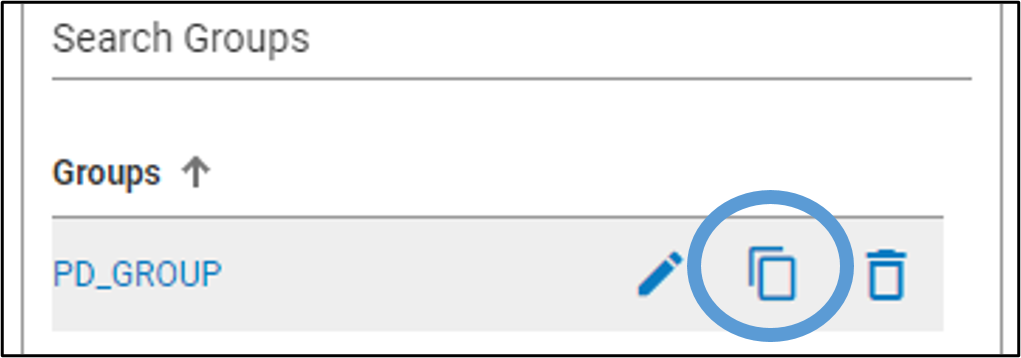
Select the group to copy in the list on the left.
Click ![]() .
.
In the Copy Group popup, type the new group’s name.
Either click Copy to create a copy of the group or Cancel to close the popup.