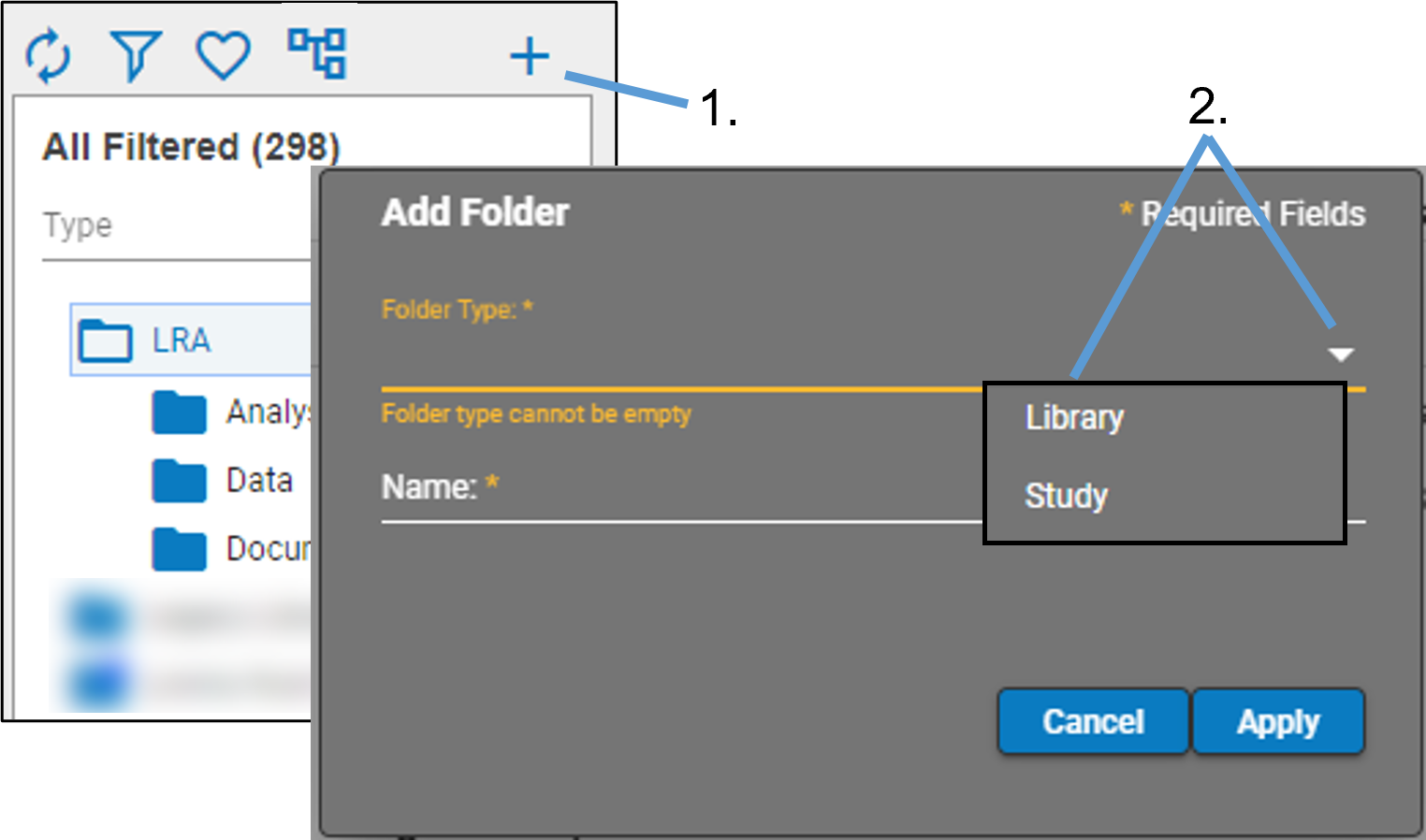Select ![]() .
.
In the Add Folder pop-up, select a type from the Folder Type drop-down list.
The types listed are defined by the Administrator (see “Folder Types” for more information).
Enter a name for the new folder.
Depending on the selected type, other options for entering information may appear in the pop-up.
Refer to “Predefined Property Types” for a list of predefined properties by folder type.
When finished, click Apply.