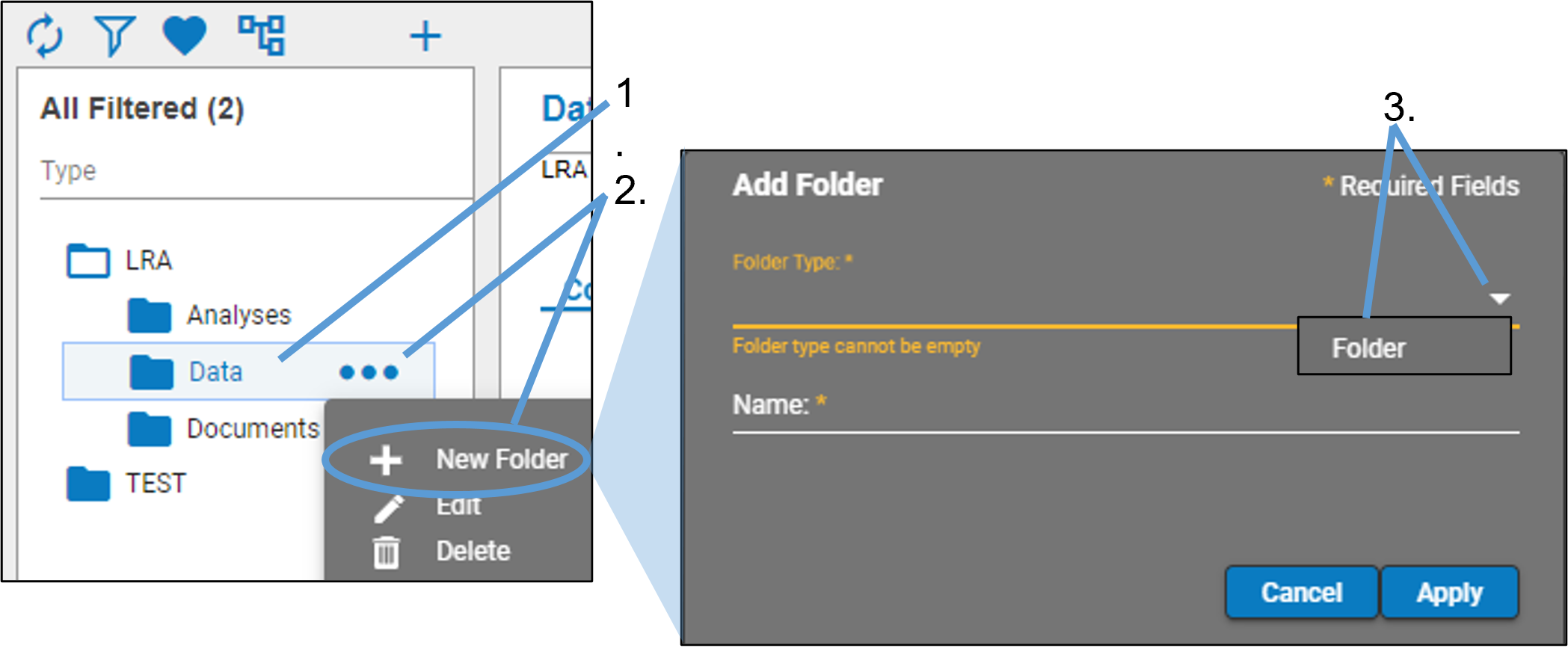Select an existing folder in the browser.
Click  and select New Folder from the pop-up menu.
and select New Folder from the pop-up menu.
In the Add Folder pop-up, select a type from the Folder Type drop-down list.
Folder types are defined by the System Administrator (see “Folder Types”).
Enter the name for the folder.
Depending on the selected type, other options for entering information may appear in the pop-up.
Refer to “Predefined Property Types” for a list of predefined properties by folder type.
For some Folder Types, a Description field is available for entering information about the new folder.
When finished, click Apply.