CrossCheck is a premium feature of REVIEW, and you will not have access to it unless your company is licensed to use it.
The CrossCheck tab displays all bookmarks and links that are contained within files in the selected node and its subsections, from the Navigation pane. Each bookmark or link is displayed as a row.
In the following image, subsection 3.2.A.1 Facilities and Equipment is selected from the Navigation pane in the Life Cycle view. The CrossCheck tab displays all of the bookmarks and links for documents in section 3.2.A.1.
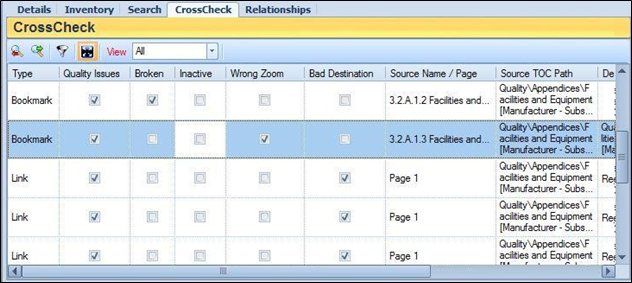
Various columns display bookmark and link properties. A significant amount of information is available on bookmarks and links, so you should select the columns most useful to the QC task you are performing. Column definitions are provided in “Columns Available on CrossCheck Tab”. To sort columns, click on any of the column headings.
Some important information about the columns:
• The Quality Issues checkmark will appear if any technical issues exist for the bookmark or link. Sorting by this column will isolate all issues so they can be addressed prior to validating the quality.
• The File Reference Status column will identify any links pointing to deleted or replaced documents.
As you select each row in the grid for review, the source and destination of each bookmark or link are displayed in the split screen Preview pane (see “Preview Pane in CrossCheck”). All links will be outlined in blue, except the link that corresponds to the selected row in the Details pane, which will be highlighted in red, boosting accuracy of the linking QC process.
You can right-click a row on the CrossCheck tab and choose Locate Source or Locate Destination reference from the context or Action menus.
• Locate Source will open the navigation tree to the source document.
• Locate Destination will open the navigation to the destination of the bookmark or link.
In addition, links displayed in the Preview pane can be located in the CrossCheck grid by using Sync to CrossCheck icon. 