A leaf title, used interchangeably in this guide with title, identifies each file reference in the table of contents when an application is viewed. This title is the primary means of document identification for an agency reviewer, therefore it must be: clear, accurate, and convey the main point of the document prior to viewing the content.
As each file is added, it will receive a default title based on the title rules that have been defined for your sequences. If multiple files have the same title in a given section, a warning message will appear.
To change a file reference’s title, locate the file reference in the Details or Inventory grid and click on the title field, where an entirely new value can be added. By default, the sequence number will be located next to the file title, for ease of use when lifecycling documents.
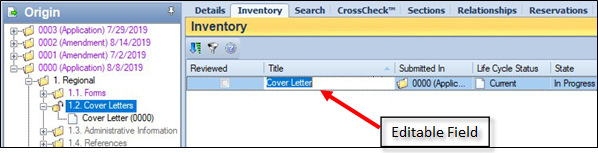
If a title duplicates the title of another file reference in the same section, a warning message will appear. If this is not resolved prior to submission, a validation error will appear when running the validation report through GlobalSubmit VALIDATE.
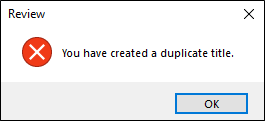
Additional information on titles can be found in the “Managing Standard File Reference Titles” section.