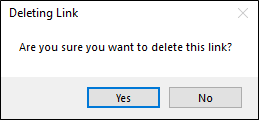In the Preview pane, the links in a document will be outlined by a blue box, as already mentioned. In the case that the link needs to be removed, the Delete option would be used.
There are two ways to delete a link in PUBLISH. Links can also be deleted in CROSSCHECK (see “Deleting Links through CROSSCHECK” for more information).
Scroll the mouse over the link until an icon with four arrows appears: 
• Click the link with the arrows.
• The link box now has a red outline around it.
• Navigate to the GlobalSubmit Toolbar, found under Tools for Adobe Acrobat or Extended for Adobe Reader.

• Select the Delete Link icon: 
Right-click on the link and select Delete from the context menu.
Once the delete link command has been sent, PUBLISH will ask for confirmation. By clicking Yes, the link will be removed from the document and the blue box will be removed.