Deleting Links through CROSSCHECK
During the publishing process, a link to target documents may need to be deleted. For instance, when cloning a submission to a different region, the documents might get automatically deleted if the new region does not allow that kind of document. Case Report Forms could be deleted when cloning a US application to the EU specification, for example. Since the source documents are still part of the submission, you will get broken links. To delete these links easily, you can perform this task through CROSSCHECK.
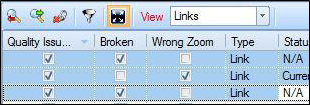
To delete links in CROSSCHECK:
Select the CROSSCHECK tab.
Select the source document.
Sort CROSSCHECK grid by the Quality Issues column in descending order (as indicated by the down arrow in the Quality Issues column header in the previous image).
Highlight rows that correspond to broken links.
Click the Remove Link(s) icon: 
After removing broken links, be sure to save your work.