Select the RANDOM EFFECTS tab.
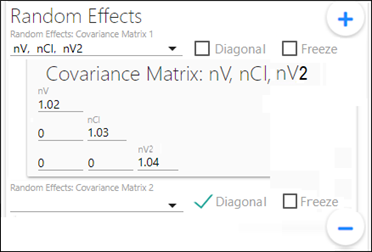
From the Random Effects Covariance Matrix pulldown, check the boxes for variables to include in the matrix.
Use the Diagonal box to set the interoccasion covariance to a diagonal structure (box is checked) or block structure (box is unchecked).
Adjust initial omega estimate, as needed, for any of the cells in the matrix.
Check the Freeze box to freeze the initial omega estimate values at their set values by removing the omega elements from the optimization routine.
The initial estimates are still used in the model, but no attempt will be made to optimize the estimates nor offer better estimates after a modeling run. In addition, the eta values are different in the output when the initial omega estimate are frozen.
Once variables in a matrix are selected, options for an additional matrix are displayed, until all variables have been placed in a matrix.