Mapping Variables to Input Data Columns
Once the input options have been selected, click NEXT at the bottom of the window.
Columns from the input dataset need to be assigned to model variables. The available mappings change depending on the selected model and options set in previous model building steps.
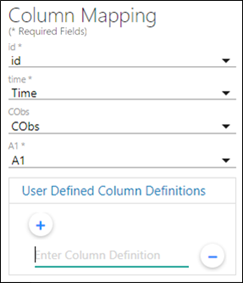
Select an input column heading from the Columns list and drag it to the appropriate variable on the right.
The User-Provided Extra Column Definition field is available for typing any extra column mappings that are not automatically generated. Users are not expected to add extra column definitions unless it becomes necessary, for example, to use a column for two separate variables in a model.
The following descriptions of model variables have been grouped as follows:
Specific to the population models
Specific to the population models
id: Up to 5 categorical variable(s) identifying individual data profiles, such as subject ID and treatment in a crossover study. Only available in Population modeling.
A1: The amount of drug administered to Compartment 1 for Intravenous (Micro, Clearance, or Macro; A for Macro1). Required if Intravenous is selected in the PK Structure Model panel.
Aa: The amount administered to the absorption compartment for Extravascular (Micro, Clearance, Macro or Macro1). Required if Extravascular is selected in the PK Structure Model panel.
Time: Relative or nominal dosing times used in the study.
CObs: The continuous observations of drug concentration in the blood (i.e., the dependent variable). Character and blank (i.e., missing) values are ignored by the model and thus, only numeric entries are considered. Negative and non-negative values are accepted. Using a graphical model or a textual model allows the user to have more than two dependent variables in models.
C: The independent variable that is treated as a covariate during the estimation/simulation process. Although this variable is not required by the system, it is likely needed for modeling since it is assumed to be zero if not mapped. Mapped columns can contain character and numeric values (negative and non-negative) and are displayed in the results as IVAR (“independent variable”). Character values are treated as blanks (i.e., missing information) and therefore, values are backwards or forward extrapolated if there is no prior information.
Note: Due to the special embedded nature of the C variable, the posthoc table is not created in the Graphical mode. If required, it is suggested that an explicit covariate C be added to the covariates list.
EObs: The observed drug effect (i.e., the dependent variable). Character and blank (i.e., missing) values are ignored by the model and thus, only numeric entries are considered. Negative and non-negative values are accepted. Using a graphical model or a textual model allows more than two dependent variables in models.
Linked PK, Emax, Indirect, and Linear models all use some combination of the contexts listed above.
A1_Rate/A1_Duration: The rate/duration of drug delivery when using an infusion delivery method (Micro, Clearance, or Macro; A_Rate for Macro1). The column A1_Rate appears when the Infusion option is checked and Duration is unchecked in the PK model panel. The column A1_Duration appears when both Infusion and Duration are checked.
Aa_Rate/Aa_Duration: The rate/duration of drug delivery when using an extravascular delivery method. The column Aa_Rate appears when the Infusion option is checked and Duration is unchecked in the PK model panel. The column Aa_Duration appears when both Infusion and then the Duration are checked.
CObsBQL: Appears if BQL is checked in the PK model panel and identifies the dataset column containing the BQL flag for the continuous observation values.
A0Obs: Appears if Elimination Compartment is checked in the PK model panel. This is the observed amount of drug in the elimination compartment.
SteadyState: Appears when Steady State is checked in the Input Options page. It is used if the model reaches a steady state of dosing.
II: Appears when Steady State is checked in the Input Options page and is for the column containing the interdose interval.
SSOffset: Appears if both Steady State and SS=2 are checked in the Input Options page and is for the column indicating when the additional dosing regimen is started.
ADDL: Appears when ADDL is checked in the Input Options page and is for the column containing the number of additional identical doses to be given, but not observed. Only numeric values or blanks are accepted in columns mapped to ADDL. A blank value is ignored.
See also:
The BQL option description in the PK Model section for more details.