Create validation and SDRG reports
Select PK Submit > CDISC > Create Pinnacle21 Validation and SDRG Reports.
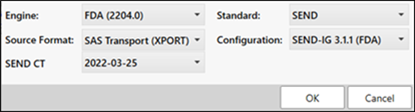
Choose the validation Engine to use:
• FDA: Validation engine currently deployed at FDA. Use to prepare for imminent submission.
• FDA Legacy: Prior version of FDA engine. Provided for reference only. Do not use for imminent submission.
• PMDA: Validation engine for PMDA rules v3.0. Valid for use with applications from January 1, 2022.
• PMDA Legacy: Validation engines for older PMDA rules v1.0 and v2.0.
• NMPA: Validation engine for NMPA. Supports datasets with UTF-8 encoded Chinese characters and displays rule messages and descriptions in Chinese translation.
• CDISC
The number listed beside the Engine indicates when the Validation Engine was release. For example, 1511.5 was released in November of 2015 and has been patched 5 times.
Select Source Format. Currently, only SAS Transport (XPORT) files are supported.
Identify the Standard to use. The options available in the menu depend on the Engine selected.
For FDA, options are SEND, SDTM, ADaM.
For PMDA or NMPA, options are SDTM, ADaM.
For CDISC, the only option is SDTM.
Specify the Configuration to use. Only configurations applicable to the selected Standard are listed in the menu.
Choose the controlled terminology file from the CT menu. Only CT file versions relevant to the specified configuration are listed.
Click OK.
Note: Refer to the Pinnacle21 Validator documentation for more information.