Press the Sampling Design button at the bottom of the Analysis Profiles page.
For each matrix, select whether the study data is Serial or Sparse in the Sampling Design column.
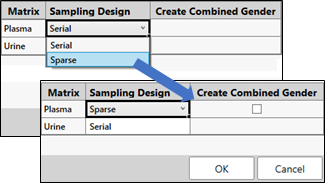
If Sparse is selected, you have the option of creating a third gender using the Create Combined Gender check box.
Press OK.
If the box is checked, PK Submit will create a third gender by copying male and female data to the end of the table and renaming the Gender value to “Combined”.