Identify carry alongs
To select additional data to carry over, unchanged, to the results worksheets:
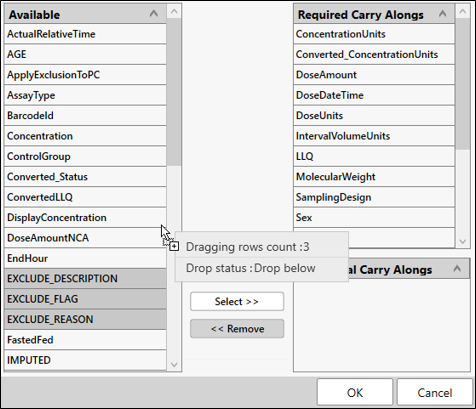
Select data from the Available list.
Use the Select and Remove buttons (or drag and drop selected items) to build an Additional Carry Alongs list of data columns.
Notice that the Required Carry Alongs list shows data columns that will automatically be included in the output (this list cannot be modified).
Press OK when finished.