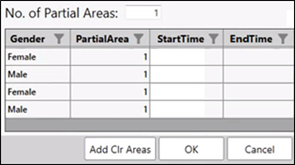
Enter how many partial areas to use in the No. of Partial Areas field.
Enter the StartTime and EndTime for each profile’s partial area in the table.
If Tau values were entered in the Dosing step, the start and end time columns are automatically filled in appropriately in the partial areas table.
If the dataset includes interval data, press the Add Clr Areas button to have PK Assist find and fill in the StartTime of the first urine interval and the EndTime of the last urine interval for each urine collection occasion.
Press the OK button.