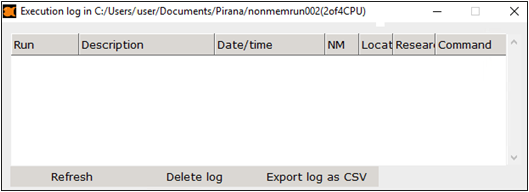Each project has its own log file, and each execution is saved to that log. To view the log:
-
Select
 next to the Project pulldown in the Pirana window.
next to the Project pulldown in the Pirana window.
Or
Select View > Execution log from the main menu.
Or
Right-click a selected model and choose Batch operations > Execution log. -
Click Refresh to reload the log file.
-
Click Delete log to delete the file.
-
Click Export log as CSV to create a CSV formatted version of the log file.