A project, in Pirana, is a link to a folder that enables you to quickly switch between folder contents.
-
Identify the folder the link as a project by typing the full path in the Folder field.
Or
Click to browse to the folder.
to browse to the folder.
Or
Double-click the folders in the model overview area to navigate to the folder. -
Click
 .
. -
In the dialog, select the action to take if the project name already exists from the Overwrite project pull-down.
-
Enter a Project name in the field.
-
Press Save.
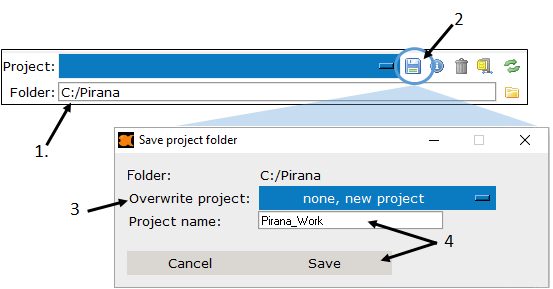
The new project is now available for selection in the Project pull-down.
Select a different project using the Project pull-down.
All folders, models, and files in the selected project are loaded into the Pirana window.
