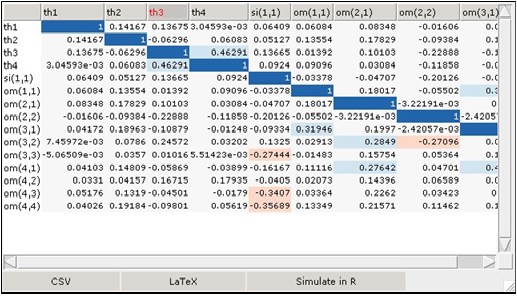Pirana can automatically extract the covariance, correlation and inverse covariance matrices from a NONMEM 7+ run (cor/cov/coi files), and show them in a spreadsheet-like window. These can then also be automatically exported to an R object for simulation purposes using the Simulate in R button.
-
Select the model in the list.
-
In the Estimates tab, click
 in the toolbar.
in the toolbar.
Or
Right-click the selected model and choose one of the matrix types from the Model > Matrices submenu.
An example Correlation Matrix is shown below.