Import results from a model directory
-
Select a model in the list.
-
Right-click the selected model and choose File actions > Import results from directory from the menu.
Or
Click in the toolbar.
in the toolbar. -
Select the files in the Copy files list that are to be copied from the model’s results directory.
-
In the To folder field, enter the full path to the destination folder (click
 to navigate to the location).
to navigate to the location). -
Click Copy.
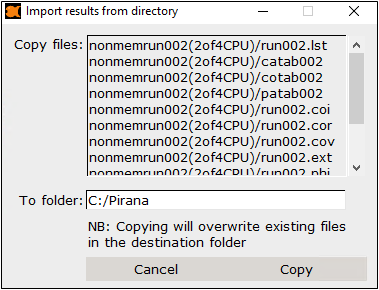
Note:Existing files in the destination folder will be overwritten by copied files with the same name.
