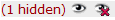-
Select the model(s) to hide in the list.
-
Click
 in the toolbar.
in the toolbar.
Or
Select the View > Hide model(s) from overview menu option.
Or
Right-click the model and choose Model > Hide model(s) from overview.
Or
Right-click the model and choose Batch operations > Hide model(s) from overview. -
To unhide the models, click
 in the toolbar.
in the toolbar.
Or
Select the View > Unhide models menu option.
Or
Right-click a selected model and choose Model > Unhide models.
Or
Right-click a selected model and choose Batch operations > Unhide models.
When models are hidden, an indicator is added to the toolbar showing the number of hidden models.