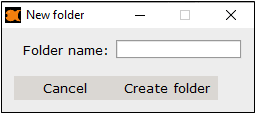Folders can be used to help with organization of your files in a project. They are listed in the top section of the model overview area.
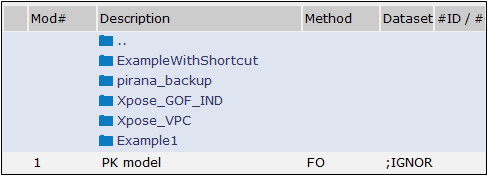
-
Select the File > New Folder menu option.
-
In the dialog, enter a name for the new folder.
-
Click Create folder.