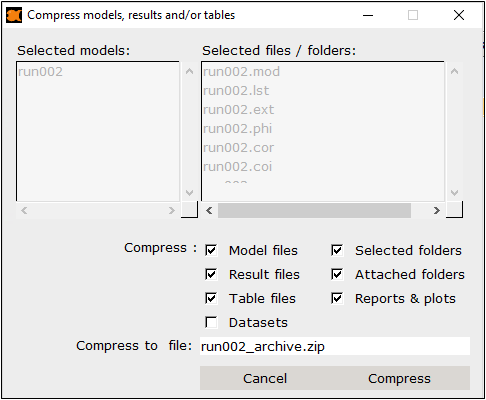Create zip file of model items
As a final step in model development, you may want to bundle the final model file, the associated result files, any attached folders, output files, and VPC folder into a zip file.
-
Select the model in the list.
-
Right-click the selected model and choose File actions > Compress to zipfile from the menu.
-
Check the boxes for the types of items to include in the compressed file.
The Selected files/folders list will highlight the items as you check the boxes. -
In the To folder field, enter the full path to the destination folder (click
 to navigate to the location).
to navigate to the location). -
Click Compress.