Create a NONMEM PK model file using a wizard
The PK Model wizard allows stepwise construction of a range of PK models in NONMEM. It includes the most commonly used ADVANs, estimation methods, and the most commonly used residual error models. Of course, keep in mind that you have to change the initial estimates and the $DATA and $INPUT records to suit your PK problem.
-
Select Tools > Wizards.
-
In the dialog, choose PK model (NONMEM) and click Run Wizard.
-
Enter the name for the file in the Model filename field.
-
Enter a label to use when referring to the model in the Model label field.
-
Use the Model description field to enter a description for the model.
-
Use the PsN run record template pull-down to indicate if run records are to be created using PsN’s runrecord command, which allows customizable run record tables to be generated. See PsN documentation for additional information.
-
Press Next.
-
From the Model implementation pull-down, select the desired NONMEM model.
-
From the Error model pull-down, choose the type of error model to apply: additive, proportional, combined additive and proportional, exponential, or log-transform both sides.
-
Press Next.
-
From the Implement estimation methods pull-down, select the estimation method to use.
-
Check the Implement $COVARIANCE record to obtain standard errors of the parameter estimates.
-
Check the First perform additional IMP sampling to perform initial importance-sampling prior to estimation.
-
Press Next.
-
Specify the Input data file by either typing in the field or click
 to use the file browser.
to use the file browser. -
Check the Table with most common parameters box to generate this table as part of the output.
-
Check the Xpose tables box to include Xpose tables as part of the output.
-
Press Finish.
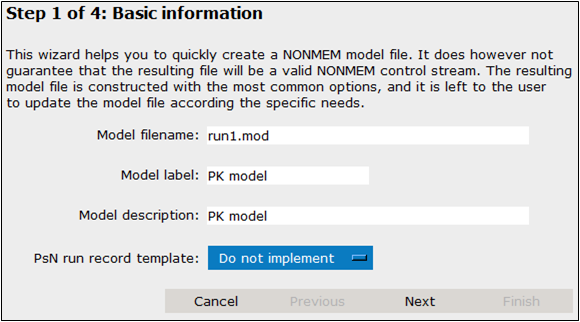
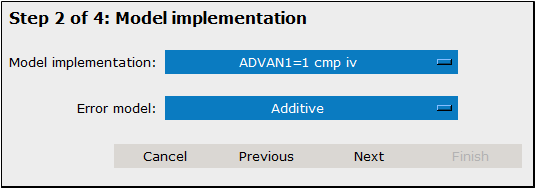
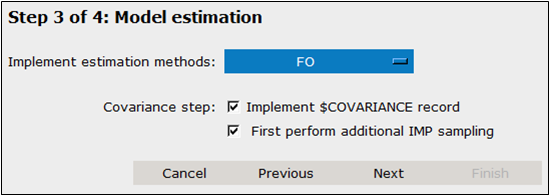
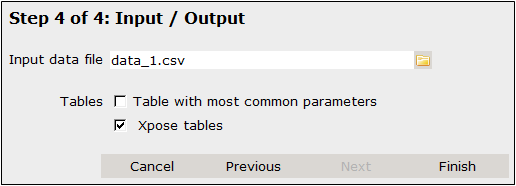
The model file is saved to the current folder.
