Add notes and view model properties
-
Select the model in the list.
-
Right-click the selected model and choose Model > Notes and Info from the menu.
Or
Select Models > Model properties from the main menu.
Or
Select in the toolbar.
in the toolbar.
Or
Use the Ctrl-I shortcut. -
Change the name of the model’s author in the Author field.
-
Enter or edit the model’s description in the Description field.
-
Select a Reference model for the current model from the pull-down.
-
Enter any additional information about the model in the Notes field.
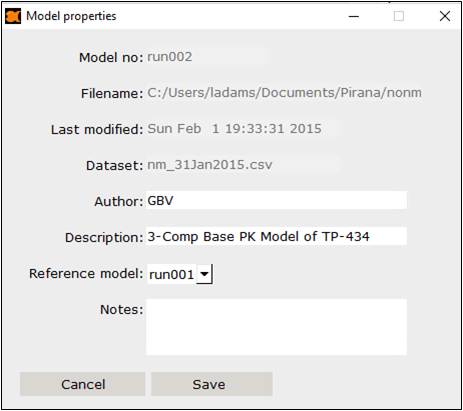
Basic information about the selected model is displayed in the dialog. The model number, filename, last modified date, and associated dataset are read-only.
Notes can be removed by either deleting the text in the Model Properties dialog or selecting Model > Remove notes from the model’s right-click menu.
Note:The notes are stored in a database file (pirana.dir), which is created automatically in each folder that holds models and is visited by Pirana. If you archive your projects manually, make sure to include these files as well.
