Select the remote host name from the left list (under Hosts).
In the Host Settings tab, press the Add profile button.
The profile is added to the left list under the remote host name.
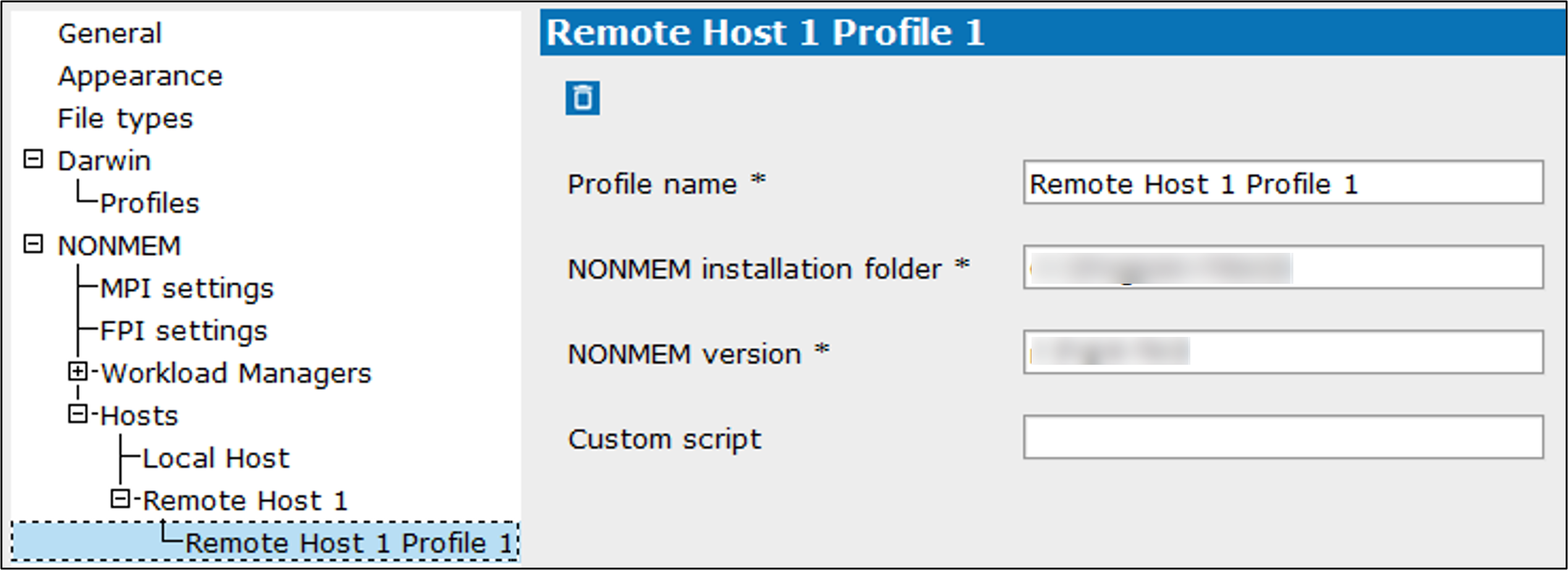
Modify the Profile name.
Enter the full path to the NONMEM installation folder.
Enter the NONMEM version.
Enter the full path to a Custom script that is to be executed when using this profile.
Select the name of the profile (under NONMEM > Hosts > <remote host name> from the left list.
Modify the settings as needed.
Select the name of the profile (under NONMEM > Hosts > <remote host name) from the left list.
Click ![]() at the top to delete the profile and return to the Remote Host settings tab.
at the top to delete the profile and return to the Remote Host settings tab.
Note: A profile that has not yet been saved is deleted immediately. Otherwise, the deletion will not occur until the Save and close button is used in the Settings dialog.