Select Hosts > Local Host from the left list.
In the Host Settings tab, press the Add profile button.
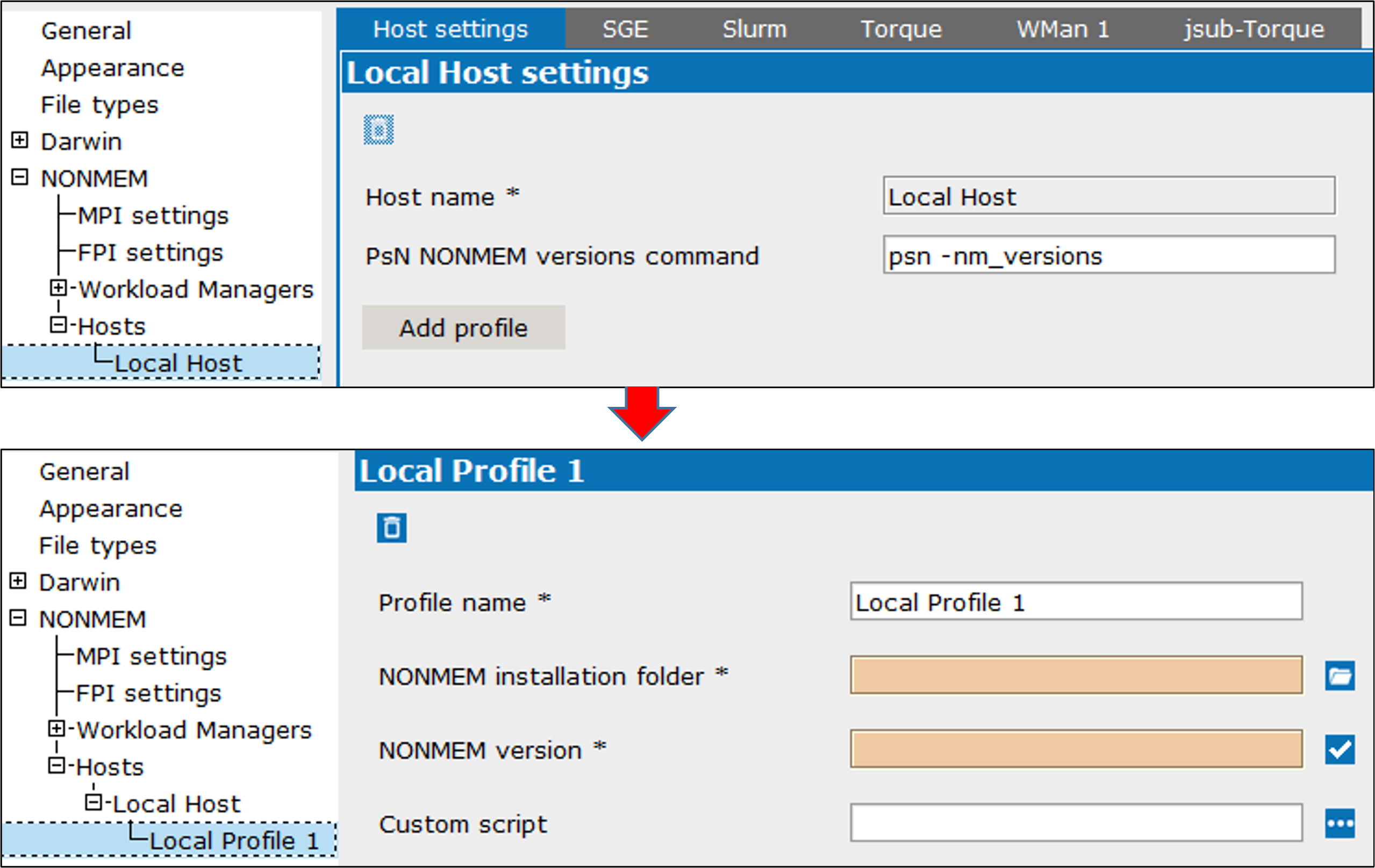
A profile item is added under Local Host in the left list.
Modify the Profile name.
Enter the full path to the NONMEM installation folder.
Or
Click ![]() to navigate and select the folder.
to navigate and select the folder.
Enter the NONMEM version.
Or
Click ![]() to have Pirana determine the NONMEM version.
to have Pirana determine the NONMEM version.
Enter the full path to a Custom script that will be executed when using this profile.
Or
Click ![]() to navigate and select the script.
to navigate and select the script.
In the dialog, select the name of the profile (under NONMEM > Hosts > Local Host) from the list on the left.
Modify the settings as needed.
In the dialog, select the name of the profile (under NONMEM > Hosts > Local Host) from the list on the left.
Click ![]() at the top to delete the profile and return to the Local Host settings tab.
at the top to delete the profile and return to the Local Host settings tab.
Note: A profile that has not yet been saved is deleted immediately. Otherwise, the deletion will not occur until the Save and close button is used in the Settings dialog.