In addition to the following batch editing options, which are discussed in the Pirana user documentation, Pirana also allow batch editing of Random simulation seeds.
Replace block in multiple models
Add code to blocks in multiple models
Select the Tools > Batch operations > Random seeds in $SIM menu option.
Or
Click ![]() in the toolbar and select Random seeds in $SIM from the menu.
in the toolbar and select Random seeds in $SIM from the menu.
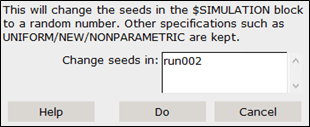
In all selected models, the $SIMULATION block will be updated with new seeds.