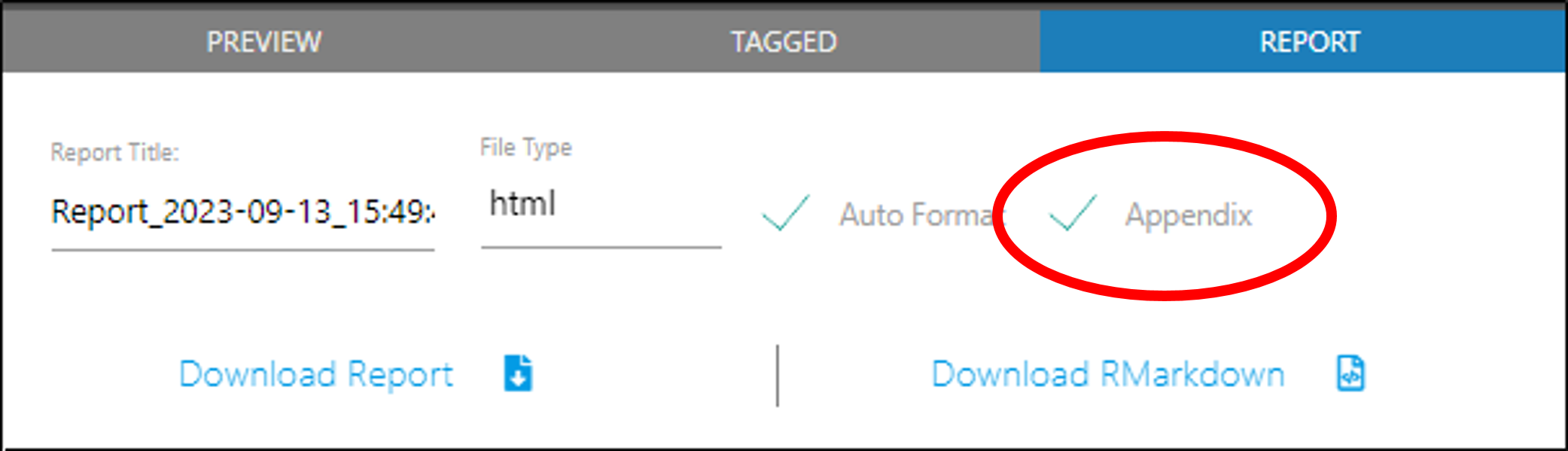For report generation, Darwin Reporter uses a template, by default, to organize and format the report. This can be turned off in the Report tab by unchecking the Auto Format box, which displays the list of tagged items for selecting and ordering their appearance in the report.
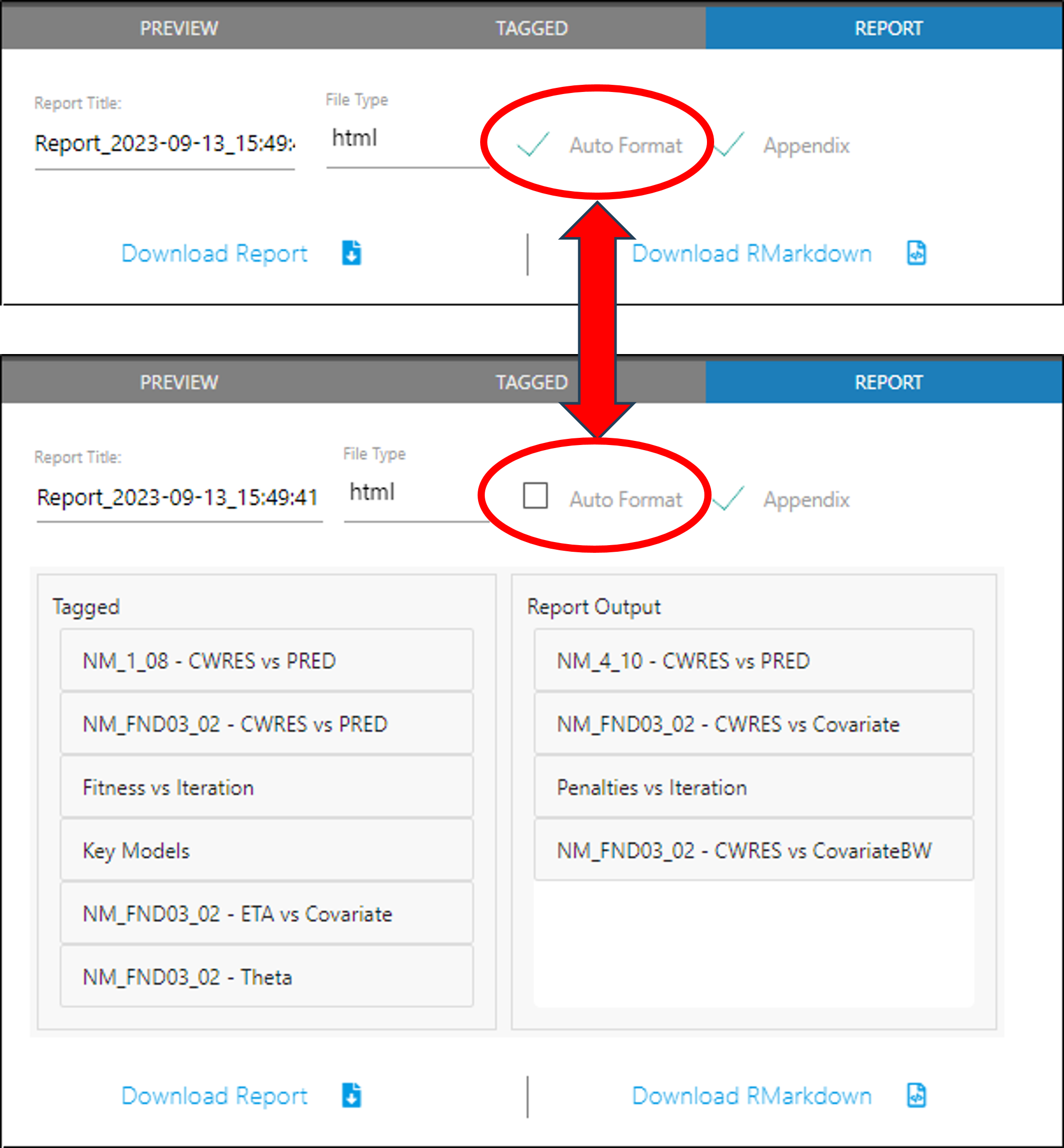
The contents of the key model files are included as an Appendix in the report by default. To exclude the file contents, uncheck the Appendix box in the Report tab.