The Downhill setup options are available for all algorithms except Exhaustive (EX) search.
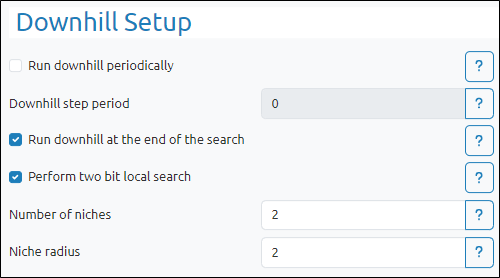
Check the Run downhill periodically box to set the number of steps during which downhill is performed in the Downhill step period field (the value must be a positive number).
Check the Run downhill at the end of the search box to perform a local search at the end of the global search. The search finds the specified number of niches and replaces the worst models in the population with the best models from the niches.
Check the Perform two bit local search box to perform two bit search during the downhill steps. This option generates and runs all two bit change combinations.
Enter the Number of niches to explore in the population. This is also the number of best models that will be returned from the downhill search and must be positive.
Enter the Niche radius to define how similar pairs of models are. This value is used to select models for the local search, if requested, and to calculate the sharing penalty when the GA algorithm is used. The value must be a positive real number.