Requirements for data files to be uploaded include:
Names must be present for all columns
Column names can be quoted
Only csv format is supported
Only columns with numeric fields (or a special sign '.') are valid
Non-valid columns will not be available for mapping and a message to this effect is displayed listing those columns.
Select the Data link in the left list.
D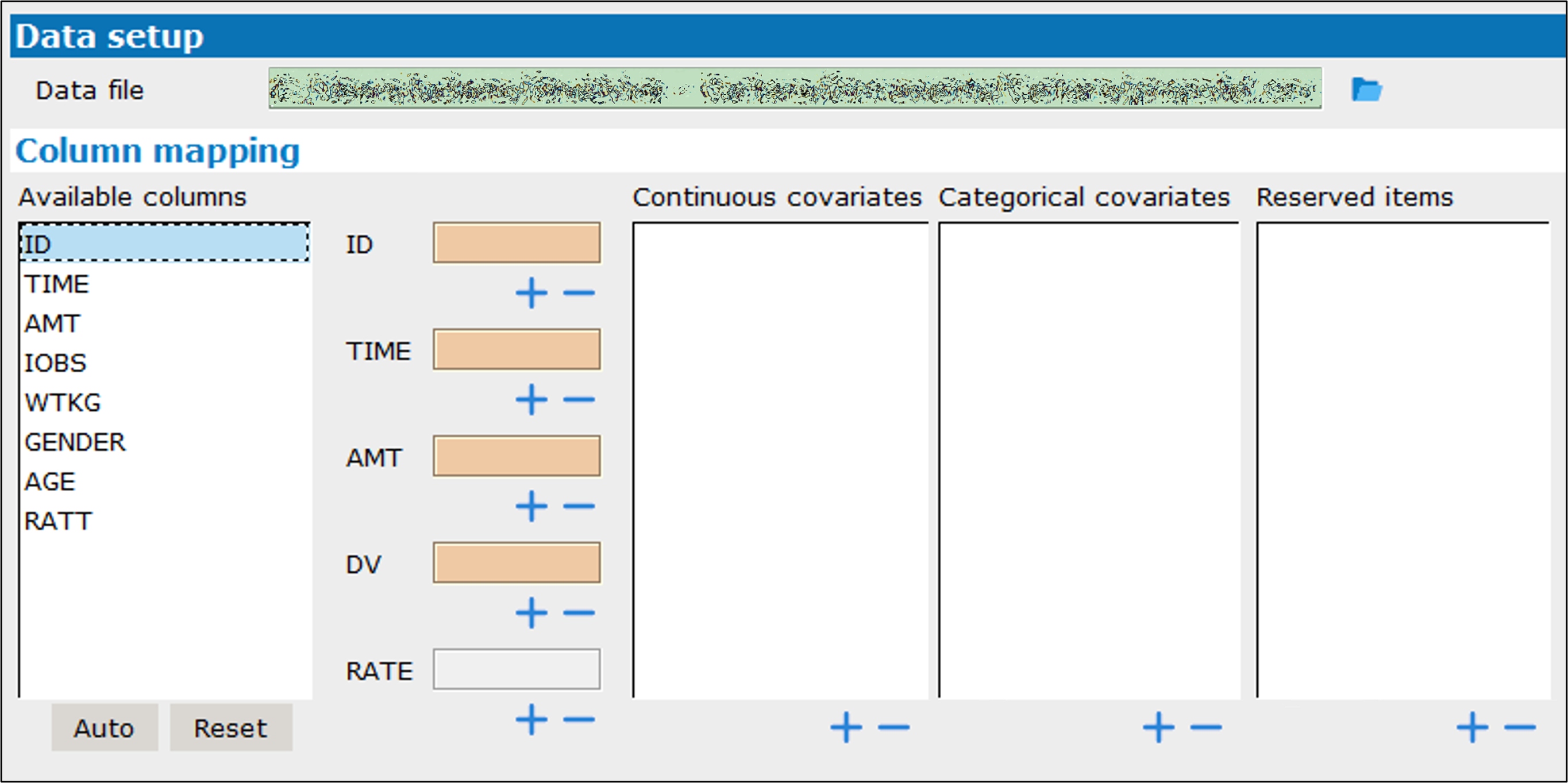
Select the file containing the data.
The Data file: field shows the path to the currently selected file. Use the ![]() button to select a different .csv data file.
button to select a different .csv data file.
To automatically map all columns in the Available columns list, press the Auto button.
To map a data column to a model variable:
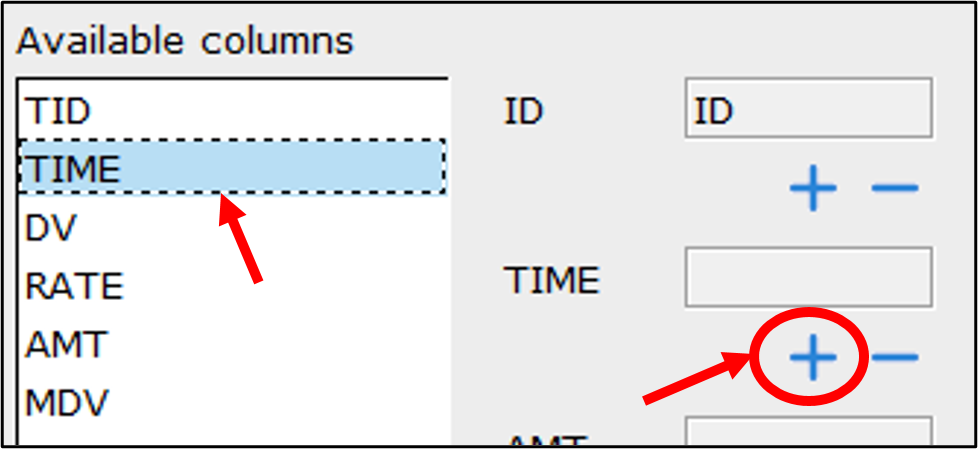
Click to select a name in the Available columns list and press the ![]() button corresponding to the model variable.
button corresponding to the model variable.
There must be one and only one column mapped to ID, TIME, AMT, DV, and RATE. Whereas multiple columns can be optionally mapped as Continuous covariates, Categorical covariates, and Reserved items.
For Continuous covariates, optionally set the center value by entering the value in the field next to the covariate name.
For each Categorical covariate, choose the reference category from the pulldown.
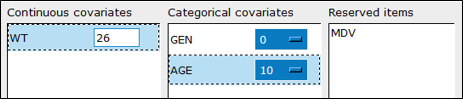
Double-clicking a column name in the Available columns list will map the column to the next unmapped variable.
To unmap a column/variable, double-click the column name in the variable field
Or
Press the ![]() button corresponding to the variable.
button corresponding to the variable.
To unmap all columns/variables, press the Reset button.