Click Inputs to expand (or contract) the parameter list.
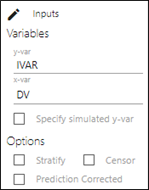
Select x-axis and y-axis variables from available columns in the input dataset listed in the x-var and y-var menus, respectively.
To include a second y-axis variable of simulated data:
– Check the Specify simulated y-var box.
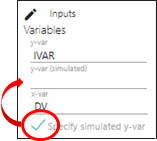
– Use the y-var (simulated) menu that is added to select the input column containing the simulation data.
To stratify the VPC data:
– Check the Stratify box.
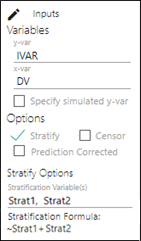
– From the Stratification Variable(s) menu that is added, select one or more input columns to use in stratifying the data.
The formula to be used is displayed for reference.
To censor the VPC data:
– Check the Censor box.
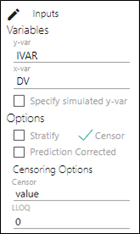
– From the Censor menu, choose whether to censor the data using a variable or a value.
If variable is chosen, select the column from the Censor menu.
If value is chosen, enter the LLOQ value (any observed value less than or equal to the entered value is treated as censored).