If a host has a Torque grid, the Torque tab allows you to define how jobs are submitted to the grid from Pirana.
Select File > Settings.
Select the name of the NONMEM host from the list on the left.
Select the Torque tab.
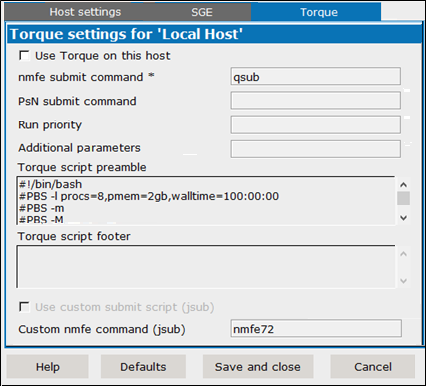
Check the Use Torque on this host box to allow submission of jobs to the Torque grid on the currently selected host.
If using nmfe, enter/edit the command to use when submitting a job to Torque in the nmfe submit command field.
If using PsN, enter/edit the PsN command to use when submitting a job to Torque in the PsN submit command field.
Enter/Edit the priority (integer) of jobs submitted to the Torque scheduler in the Run priority field.
Enter/Edit any other options to include in the submission command in the Additional parameters field.
Enter/Edit any directives to be done prior to job submission in the Torque script preamble field.
Information requested in this field will appear at the beginning of the job’s output file.
Enter/Edit any directives to be done after job completion in the Torque script footer field.
Information requested in this field will appear at the end of the job’s output file.
Check the Use custom submit script box and enter the associated nmfe command in the Custom nmfe command field.