Set NLME environment variables
Select NLME in the left list.
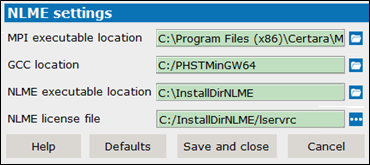
Enter the path to the MPI executable in the MPI executable location field (e.g., C:/Program Files (x86)/MPICH2).
Click ![]() to navigate and select the folder.
to navigate and select the folder.
Enter the path to the folder where the GCC component is installed in the GCC location field (e.g., C:/MinGW64).
Click ![]() to navigate and select the folder.
to navigate and select the folder.
Enter the path to the NLME executable location in the field.
Click ![]() to navigate and select the folder.
to navigate and select the folder.
Enter the path to the NLME license file in the field.
Click ![]() to navigate and select the license file.
to navigate and select the license file.
Note: If the license file is located in the same directory as the NLME executables, this field can be left blank.