Select Environment variables in the left list.
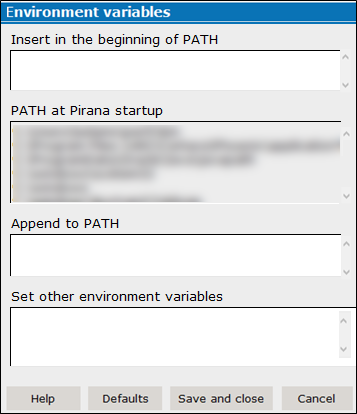
Instead of modifying the PATH statement, you can just type the locations in these fields.
In the Insert in the beginning of PATH field, type any locations affecting scripts/applications run by Pirana and that you want to place at the start of the PATH.
The PATH at Pirana startup field shows the PATH Pirana acquired from its environment, e.g., OS or script.
In the Append PATH to Pirana field, type any locations affecting scripts/applications run by Pirana that you want to place at the end of the PATH.
In the Set other environment variables field, enter any additional environment variables that you want to define.