Right-click the selected model and choose File actions > Delete from the menu.
Or
Select Models > Delete model(s) from the main menu.
Or
Click ![]() in the toolbar.
in the toolbar.
Or
Select the model in the list and press the keyboard button DELETE.
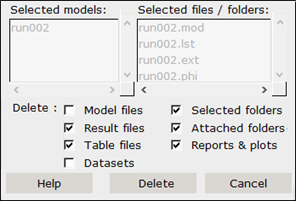
In the dialog, check the boxes for the items associated with the models that you wish to delete.
Note: If you have selected one or more folders in the main overview to be deleted, the Folder option should be checked to actually delete these as well.