NONMEM runtime files, MSF files, and results files that are not used or no longer needed can be quickly removed.
Select the Tools > Remove runtime files current folder menu option.
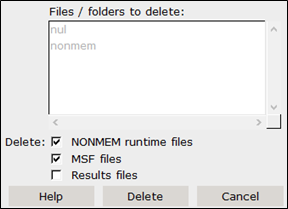
In the folder, check the boxes for the types of runtime files to delete.
Any file or folder listed in the top section will be deleted.
Press Delete.