Replace block in multiple models
Add code to blocks in multiple models
Select the Tools > Batch operations > Search and replace in models menu option.
Or
Click ![]() in the toolbar and select Search and replace in models from the menu.
in the toolbar and select Search and replace in models from the menu.
Replaces a given search text with another string or block of text in the selected models.
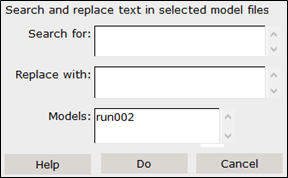
Select the Tools > Batch operations > Change dataset menu option.
Or
Click ![]() in the toolbar and select Change dataset from the menu.
in the toolbar and select Change dataset from the menu.
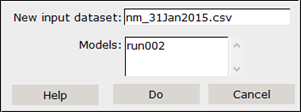
Replace block in multiple models
Select the Tools > Batch operations > Replace blocks menu option.
Or
Click ![]() in the toolbar and select Replace block from the menu.
in the toolbar and select Replace block from the menu.
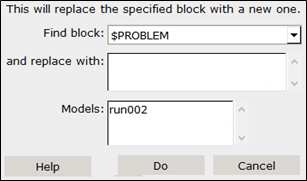
This function enables you to replace a whole block of code in selected model files. For example, replace the $DATA block if you want all model files to use a different data file or the $THETA block if you want to use other initial estimates.
Select the Tools > Batch operations > Add code to models menu option.
Or
Click ![]() in the toolbar and select Add code to models from the menu.
in the toolbar and select Add code to models from the menu.
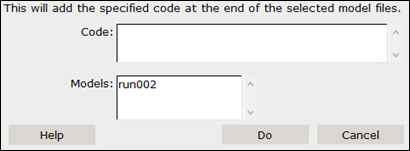
With this function, lines of code can be added at the end of selected models.
Add code to blocks in multiple models
Select the Tools > Batch operations > Add code to blocks menu option.
Or
Click ![]() in the toolbar and select Add code to block from the menu.
in the toolbar and select Add code to block from the menu.
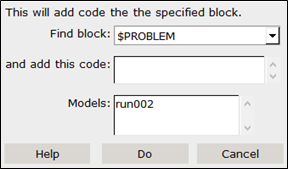
With this function, lines of code can be added to a specific block in the selected models. The list of blocks in the Find block pulldown will differ if you are looking at NLME models or NONMEM models.