Create a duplicate for MSF restart
A model can be duplicated for MSF restart. This means that the model file is duplicated, but an $MSFI record is added, parameter estimate blocks are commented out, and the $MSFO record is updated.
Restarting a NONMEM run using a MSF file requires that the original model included a MSF command in the estimation record, e.g.,
$EST MAXEVAL=9999 PRINT=5 MSF=run4.msf METHOD=CONDITIONAL INTER
When the MSF command is included in an estimation run, NONMEM will produce some additional files, two of which (run4.msf and run4_ETAS.msf) are used to restart a NONMEM run from where the previous run terminated using the control file created with this feature.
Note that the files run4.msf and run4_ETAS.msf must be copied into the root project folder directory from the previous run’s subdirectory, where complete output run records are stored, e.g., modelfit_dir4/NM_run1/run4.msf. Although run4_ETAs.msf is not required, NONMEM will throw a warning if it is not in the root project directory.
Select the model in the list.
Right-click the selected model and choose File actions > Duplicate for MSF restart from the menu.
Or
Select the Models > Duplicate model for MSF restart menu option.
Or
Click ![]() in the toolbar.
in the toolbar.
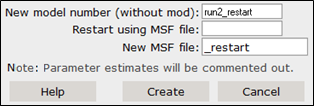
In the Restart using MSF window, enter the model number for the duplicate model in the New model number field.
Enter the name of the MSF file specified in the previous run’s $EST record in the Restart using MSF file field.
Enter the filename for the New MSF file to create during the restart in the field.