In addition to the following batch editing options, which are discussed in the Pirana user documentation, Pirana also allow batch editing of Random simulation seeds.
– Search and replace in models
– Replace block in multiple models
– Add code to blocks in multiple models
Select the Tools > Batch operations > Random seeds in $SIM menu option.
Or
Click ![]() in the toolbar and select Random seeds in $SIM from the menu.
in the toolbar and select Random seeds in $SIM from the menu.
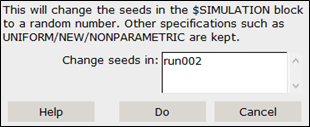
In all selected models, the $SIMULATION block will be updated with new seeds.