Right-click the selected model and choose File actions > Rename from the menu.
Or
Select the Models > Rename model menu option.
Or
Click ![]() in the toolbar.
in the toolbar.
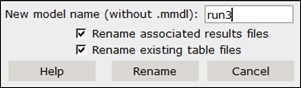
Edit the text in the New model name field.
To maintain the connection with the model using the new name, check the boxes to rename any results and/or table files associated with the model.