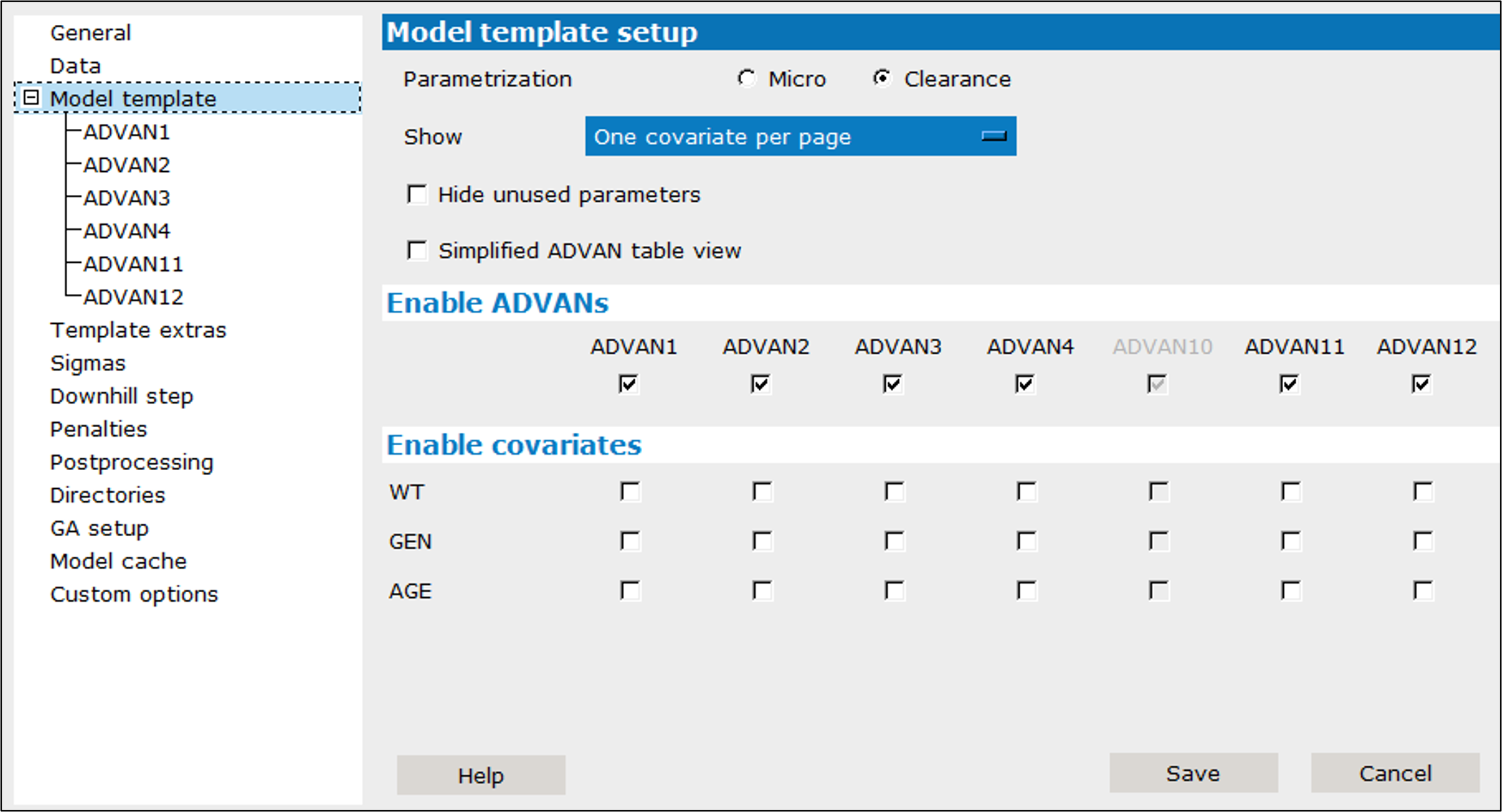Choose the type of parametrization.
Micro: When selected, the list in the Enable ADVANs section becomes: ADVAN1, ADVAN2, ADVAN3, ADVAN4, ADVAN10, ADVAN11, ADVAN12
Clearance: When selected, ADVAN10 is removed from the list in the Enable ADVANs section.
Use the Show menu to change the covariates vs parameters representation.
– One covariate per page: A separate page is added under an ADVAN page for each covariate enabled for that ADVAN. Each page represents the relationships between the covariate and ADVAN parameters.
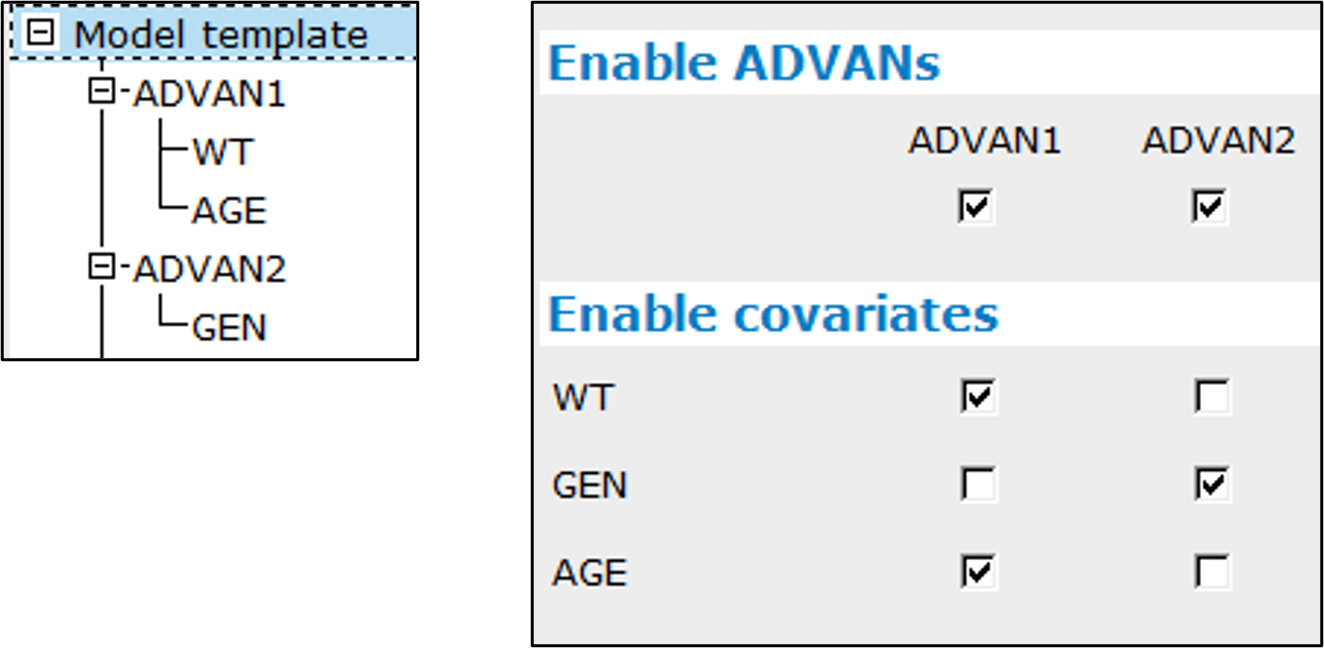
– Covariates grouped by ADVAN: A single Covariates page is added under an ADVAN page containing all covariates enabled for that ADVAN. There is a section for each enabled covariate under which the ADVAN parameters are listed. (See “Covariate pages” for more details.)
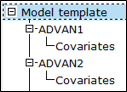
– Covariates grouped by parameter: A single Covariates page is added under an ADVAN page containing all covariates enabled for that ADVAN. There is a section for each ADVAN parameter under which the covariates (and category values, for categorical covariates) are listed. (See “Covariate pages” for more details.)
– ADVANs grouped by covariate: A separate page is added under the Model template page for each enabled covariate. There is a section for each ADVAN under which the ADVAN parameters (and category values, for categorical covariates) are listed.
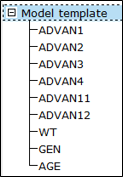
Check the Hide unused parameters box to hide any parameter with Presence set to None in the ADVAN and covariates pages.
Check the Simplified ADVAN table view box to show any fields or drop-down menus in the ADVAN and covariates pages as plain text.
Fields and menus become visible when hovering the mouse cursor over the row in the table.
Check the boxes for any ADVANs to include in the search.
List of ADVANs:
ADVAN1 is a 1-compartment linear model
ADVAN2 is a 1-compartment linear model with first-order absorption
ADVAN3 is a 2-compartment linear model
ADVAN4 is a 2-compartment linear model with first-order absorption
ADVAN10 is 1-compartment model with Michaelis-Menten model elimination
ADVAN11 is a 3-compartment linear model
ADVAN12 is a 3-compartment linear model with first-order absorption
Each ADVAN with a checked box has a separate page for specifying settings. Unchecking a box removes that ADVAN page from the list on the left.
For each covariate specified in the Data page, a row of checkboxes is displayed in the Enable Covariates section. To define a dependency between a covariate and an ADVAN, check the corresponding covariate/ADVAN box.
The appropriate pages are added to the list on the left (depending on what is selected in the Show drop-down menu).
Click the row/column header toggle between all checked or all unchecked boxes.
When an ADVAN box is checked in the Model template page, a page is added to the list on the left. The list of parameters shown in the page depends on the ADVAN selected.
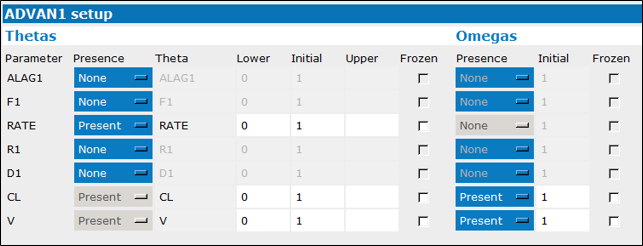
For each parameter:
Set the theta Presence to None (absent in all candidates), Present (present in all candidates), or Searched (may or may not be present). Parameters that are required for the selected ADVAN are set automatically to Present.
Enter the Lower bound for theta.
Enter the Initial estimate for theta.
Enter the Upper bound for theta.
Check the corresponding Frozen box to fix the theta lower, initial, and upper estimates to the entered values.
Set the omega Presence to None (absent in all candidates), Present (present in all candidates), or Searched (may or may not be present). Parameters that are required for the selected ADVAN are set automatically to Present.
Enter the Initial estimate for omega.
Check the corresponding Frozen box to fix the omega initial estimate to the entered value.
When a covariate is enabled by checking its box in the Model template page, a page is added to the list on the left. The list of parameters shown in the page depends on the ADVAN to which the covariate is assigned (i.e., the column in which the covariate box is checked in the Model template page). The organization of the page depends on what was selected from the Show pulldown on the Model template page.
If the covariate is categorical, a Category column is included in the page and additional rows appear for each parameter, one for each categorical value.
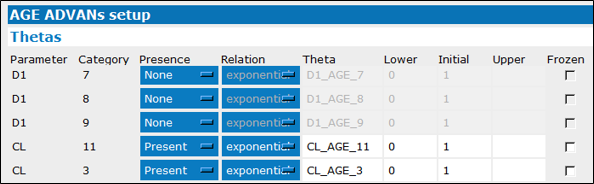
Set the Presence to None (absent in all candidates), Present (present in all candidates), or Searched (may or may not be present). Parameters that are required for the selected ADVAN are set automatically to Present.
Select the Relationship of the covariate to the parameter. Choose from exponential, linear, or power.
Other columns display:
– the name of each Theta, which is a concatenation of the parameter name, covariate name, and (for categorical covariates) the category value. Name of the Theta (concatenation of Parameter-Covariate-Category)
– the Lower, Initial, Upper, and Frozen settings for theta that were entered in the Model template page.