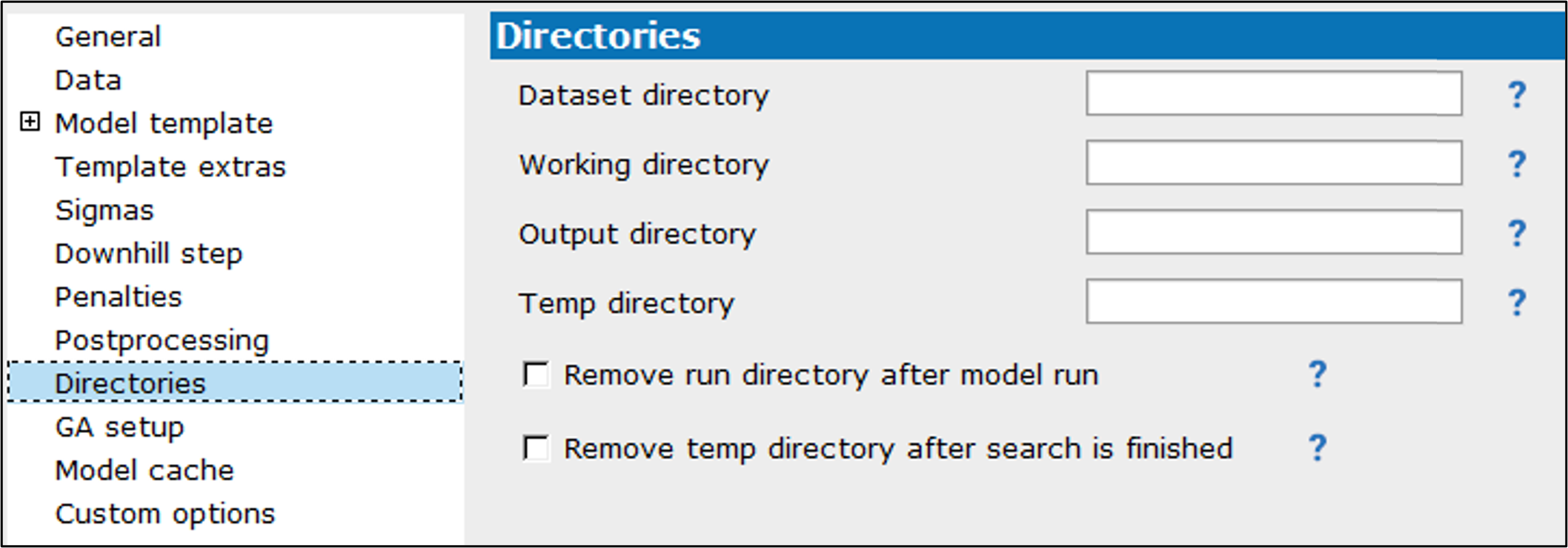Enter the directory where datasets are located in the Dataset directory field.
Enter the project’s working directory in the Working directory field.
This is the default location of output and temp folders if none are specified below.
Enter the directory where pyDarwin output will be stored in the Output directory field.
Enter the parent directory for all model run directories in the Temp directory field.
This is where all folders for every iteration is located.
Check the Remove run directory after model run box to delete the entire model run directory.
If unchecked, only unnecessary files will be removed.
Check the Remove temp directory after search is finished box to delete the entire temp directory after the search is finished or stopped. (This option does not affect searches that are run on a grid.)
Clicking “?” opens the pyDarwin documentation page with more details about that option in a web browser.