Each project has its own log file, and each execution is saved to that log. To view the log:
Select ![]() next to the Project pulldown in the Pirana window.
next to the Project pulldown in the Pirana window.
Or
Select View > Execution log from the main menu.
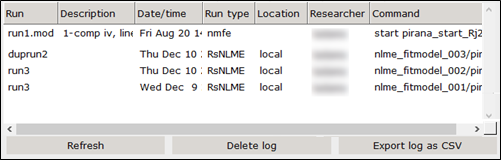
Click Refresh to reload the log file.
Click Delete log to delete the file.
Click Export log as CSV to create a CSV formatted version of the log file.
Note: To view the execution log for runs in all folders, not just the current folder, click ![]() . If this icon is not in the toolbar, go to File > Settings and make sure the Show model execution log from all folders box is checked in the General tab.
. If this icon is not in the toolbar, go to File > Settings and make sure the Show model execution log from all folders box is checked in the General tab.