Select the remote host from the left list (under Hosts).
In the Host Settings tab, press the Add profile button.
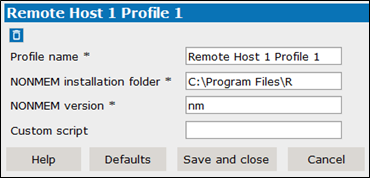
The profile is added to the left list under the remote host name.
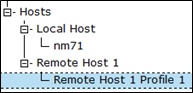
Note: If a required setting (marked with an asterisk (*)) is not defined, the field is shaded and a value must be entered before the profile creation can be completed.
Modify the Profile name.
Enter the full path to the NONMEM installation folder.
Enter the NONMEM version.
Enter the full path to a Custom script that is to be executed when using this profile.
To create another profile, select the remote host again from the left list (under Hosts) and press the Add profile button.
Clicking ![]() deletes the remote host profile being created and returns you to the NONMEM hosts page. (A profile that has not yet been saved is deleted immediately. Otherwise, the deletion will not occur until confirmation is given when the Settings dialog is closed.)
deletes the remote host profile being created and returns you to the NONMEM hosts page. (A profile that has not yet been saved is deleted immediately. Otherwise, the deletion will not occur until confirmation is given when the Settings dialog is closed.)