Pirana has an integrated library of R scripts (installed in Pirana/pirana_scripts, by default), which can be used to generate diagnostic plots based on model output files. The library of R scripts can also be easily edited or extended with new scripts. Thus, you can easily create a set of custom scripts that you can run against your specific analysis and tweak them to exactly what you want.
In the Scripts tab, click ![]() in the toolbar.
in the toolbar.
Or
Right-click in the Scripts tab and choose New script from the menu.
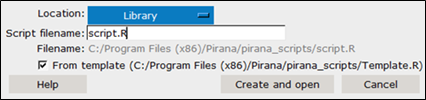
In the dialog, select the Location in which to store the new script.
Enter the filename to use for the new script in the Script filename field.
Check the From template box to load the template script in the text editor as a starting point.
If unchecked, the text editor will be blank.
Press Create and open to open the text editor.
The template script has instructions that are commented into the script.