Below the preview area, there is a LAYOUT tab containing tools for controlling the overall layout of the plot. The customization options available are dependent on the type of plot.
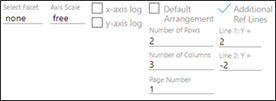
From the Select Facet menu, choose a column to use to split the plot into matrix panels.
Use the Axis Scale menu to select whether the axes of the matrix panels are independent of each other (free) or scaled to be the same across all panels (fixed).
Check the x-axis log and/or y-axis log boxes to switch between linear (unchecked) and logarithmic (checked) scaling of the corresponding axis.
Uncheck the Default Arrangement box to change the Number of Rows, Number of Columns, and/or Page Number for the matrix panels.
Check the Additional Ref Lines box to set the y-axis values for up to two additional reference lines.