Restoring a project from a backup file
Saved project backup file
Phoenix’s auto-backup feature was implemented to aid in recovering from corrupt projects. When saving a project, a backup project file (with an extension of .phxbackup) is created in the same directory as the project. This provides a recent “checkpoint” from which most of the work can be recovered in the event that a project becomes corrupt. Note that there is only one backup file maintained for a project, i.e., subsequent save operations overwrite the project’s backup file.
See also: “General options”.
To restore a project from a backup file:
Right-click the <project_name>.phxbackup file in a file browser and select Properties.
On the General tab, change the extension from .phxbackup to .phxproj and press OK.
You may also want to edit project_name if the original project exists.
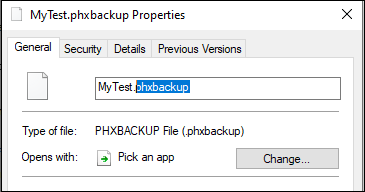
Press Yes in the confirmation popup to rename the file.
The backup file is saved as a project file and can be opened in Phoenix.
Load project backup file
When a project is successfully loaded in Phoenix, a copy of the project file is created in the same folder, with the same filename but a .phxlastload extension. This file is overwritten each time the project is successfully loaded. This provides an additional backup of the project in case of project corruption.