The list of commands as they will be submitted to PsN when the Execute button is pressed can be viewed and edited at any time by selecting Commands in the Setup list.
Changes made directly in the panel are not automatically included in the execution. The Apply button must be pressed to accept the changes. A yellow bar at the beginning of a line indicates that a change has been made but has not yet been applied.
Alternatively, the Execute, CDD, LLP, Bootstrap, SCM, SSE, VPC, and MCMP tabs can be used to build the commands that will be submitted to PsN.
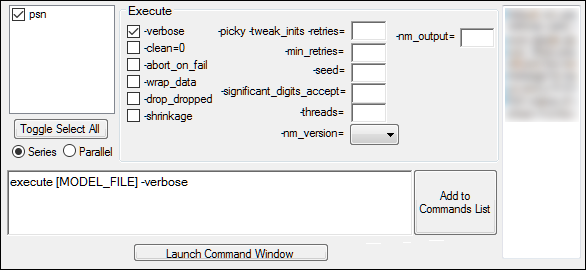
Note: Spaces may be entered in the text entry fields; however, the entry must be enclosed in single or double quotes. Without quotes, the text is colored red and is not added to the command.
In the model list, check the boxes for the models to include in the execution.
Use the Toggle Select All button to quickly turn on or off all model checkboxes.
For each command tab, choose the desired tags to include.
(Hovering the mouse cursor over an item in the tab displays a tooltip in the area on the right.)
For tags with checkboxes, check the box to include in the command line. Uncheck to remove it.
For tags with a field, enter value for the tag in the field. Clear the field to remove it.
Invalid values are colored red and are not passed to the command line.
For tags with a menu, select an item from the menu to include it. Select the blank (empty) option to remove it.
If there are radio buttons, click to select the one to include (if there is also a field, a value must be entered before it is added to the command.)
Press Launch Command Window to open a separate command line window for executing commands interactively.
When finished setting the options on a tab, press Add to Commands List.
Some additional notes for specific tabs:
On the SCM tab, pressing Load Template displays the contents of the configuration file and checks the -config_file box, if it is unchecked.
On the Execute tab:
If the Series option below the model list is selected, then the command is added once for each model selected in the list.
If the Parallel option is selected, then the command is added once and contains all selected models explicitly listed in the command. NONMEM executes all the model files in parallel with this type of command.