Test installation of Phoenix NLME
Users who have a license for Phoenix NLME can use the Maximum Likelihood Models object to create and test population models. After Phoenix is installed, follow the steps below to confirm that population modeling is working correctly.
This example verifies that the Phoenix NLME license and the Minimal GNU C++ compiler are correctly installed and configured. It is not intended as a full validation of population modeling. If Phoenix is being used without population modeling functionality, then skip this installation test.
Note: For this installation test to work, users must have an active license for Phoenix NLME 8.4.
If any problems are encountered during this installation test, report the issue to Customer Support.
Start Phoenix and create a project
Double-click the Phoenix icon (![]() ) on your desktop to start Phoenix.
) on your desktop to start Phoenix.
Select File > New Project to create a new project.
A new project is created in the Object Browser.
Name the new project Installation Project.
Confirm population modeling functionality
Select File > Import.
In the Import File(s) dialog, navigate to <Phoenix_install_dir>\application\Examples\NLME\Supporting files.
Select theopp.csv and press Open.
In the File Import Wizard dialog, press Finish.
The dataset is added to the project Data folder and the worksheet is opened.
Select the Workflow object in the Object Browser.
Select File > Load Workflow Template.
In the dialog, navigate to <Phoenix_install_dir>\application\Examples\NLME\Supporting files.
Select Diagonal Model.phxtmplt and press Open.
Phoenix template files store information about settings and internal worksheets but do not store external data sources.
The template file adds a one-compartment, 1st order absorption model that uses weight as a covariate. The model uses the FOCE L-B (First Order Conditional Estimation with the Lindstrom-Bates iterative algorithm) run method.
Select the Structural, Parameters, and Run Options tabs to examine the model configuration.
The Parameters tab contains several sub-tabs that list fixed effects, random effects, and covariates.
Drag the theopp worksheet from the Data folder to the Main Mappings panel.
The theopp dataset is mapped to the Diagonal model and the study variables xid, dose, time, yobs, and wt are automatically mapped to the contexts ID, Aa, Time, CObs, and wt, respectively.
Execute the object.
Close the NLME Job Status dialog by clicking the X in the upper right corner.
Verify the results
Select the Verification tab.
The Verification Results state that the model successfully executed, and that no errors occurred.
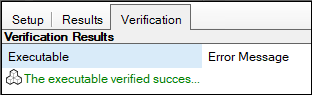
Select the Results tab.
The model object produces text files, plots, and worksheets. The output types are listed below.
Review the output
The model creates 23 worksheet results. Some of the output worksheets are Eta, EtaCovariate, Omega, and Theta. Not all worksheets listed under Output Data contain results.
Confirm the accuracy of some of the output to complete the installation test.
In the Output Data, select the Theta worksheet and confirm that the following estimates are the same (after rounding):
tvKa 1.556
tvV 0.455
tvCl 0.0403
stdev0 0.692
Theta worksheet:
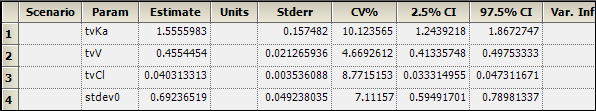
Eta worksheet:
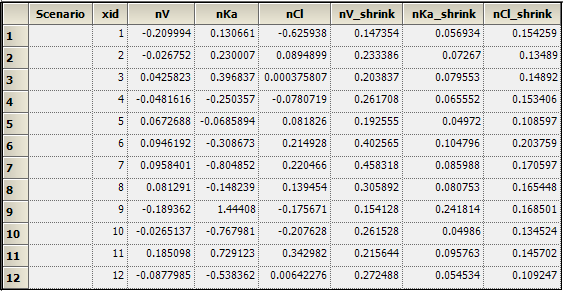
Thirty-nine plots are listed in the Plots section. Not all listed plots have results.
In the Plot output, select Pop CWRES vs PRED and compare it to the screen shot below:
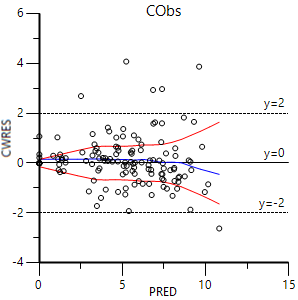
The Maximum Likelihood Models object creates six text files. The Settings text file lists model settings, part of which is shown below.
…
Sort:
ID: xid
Aa: dose
Time: time
CObs: yobs
wt: wt
…
test(){
deriv(Aa = -Ka * Aa)
deriv(A1 = Ka * Aa - Cl * C)
dosepoint(Aa)
C=A1/V
error(CEps = 1)
observe(CObs = C + CEps)
stparm(Ka = tvKa * exp(nKa))
stparm(V = tvV * exp(nV))
stparm(Cl = tvCl * exp(nCl))
covariate(wt)
fixef(tvKa = c(, 1.54697,))
fixef(tvV = c(, 0.455465,))
fixef(tvCl = c(, 0.0402979,))
ranef(diag(nV, nKa, nCl)=c(0.01809, 0.41265, 0.06997))
}
------------------------------------
id("xid")
time("time")
dose(Aa<-"dose")
covr(wt<-"wt")
obs(CObs<-"yobs")
table(file=”posthoc.csv”, time(0), Ka,V,Cl)
------------------------------------
Run Options
Method: FOCE L-B
N Iter:1000
Input sorted by subject+time
Enabling automatic log transform (if applicable)
ODE solver method: matrix exponent
Method of computing standard errors: Central Diff
Hessian standard errors
Confidence Level %95
Simple run was performed
This concludes the installation test for Phoenix NLME. Close project without saving it.